
DisplaySwitch - Infotainmentsystem
as a screen


Compatible with Windows, Linux & Android ⁽¹’²⁾

Operable via touch or button⁽¹⁾


Connect up to two sources to your infotainment system⁽¹⁾
Use your infotainment system as a screen
Using our DisplaySwitch, you won’t need any additional screens blocking vision in your vehicle.
Easily use any HDMI enabled device on the screen of your original infotainment display.



 DisplaySwitch for VW / Seat / Skoda
DisplaySwitch for VW / Seat / Skoda



Display
Size: 8″ bzw. 20,3 cm Resolution: 800*480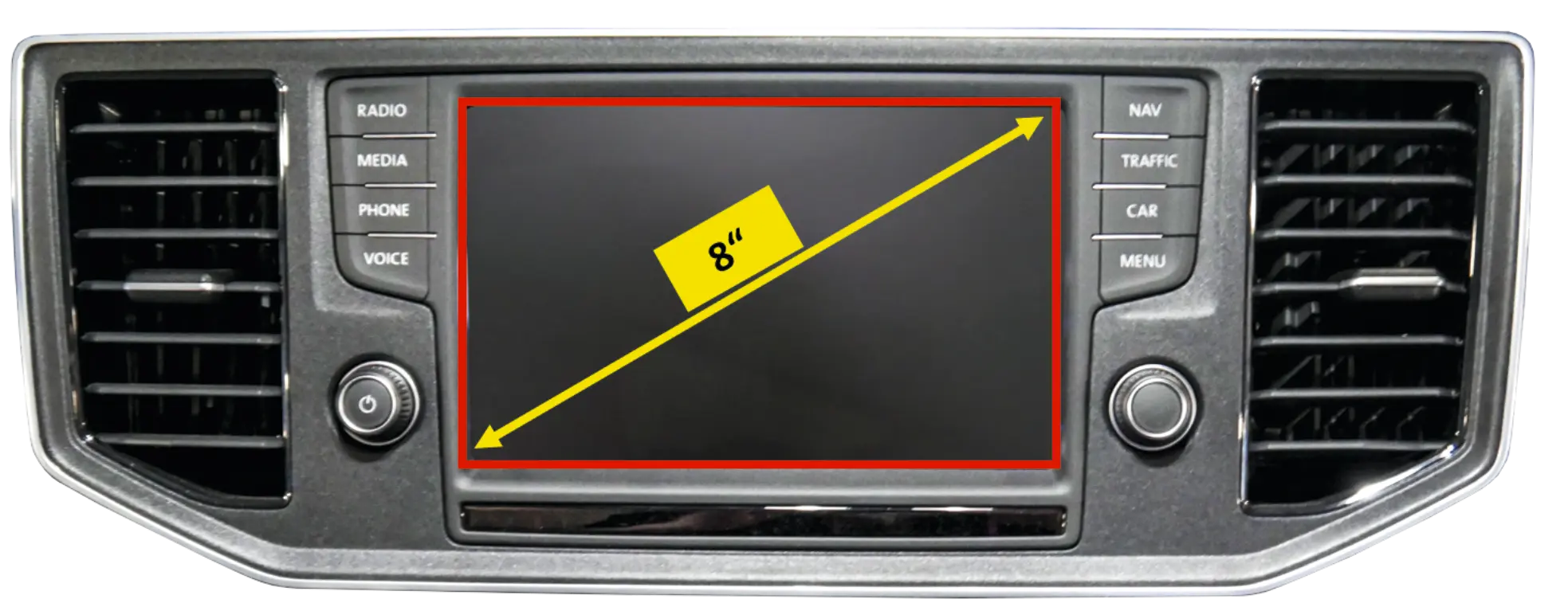
Infotainment
MIB I: Discovery Pro (bis 2017) MIB II: Composition Media, Bolero, Discover MediaVehicle
Plattform: MQB VW / SEAT / Skoda + T6.1 7H (2019-2023) Compatible VehiclesFacts
- Connection to headunit
- Button for Automatic activation rear view camera / PDC view (not MEB)
- Cascade up to 2 additional sources
- Button for activating the DisplaySwitch
Display
Size: 9,2″ bzw. 23,4 cm Resolution: 1280*640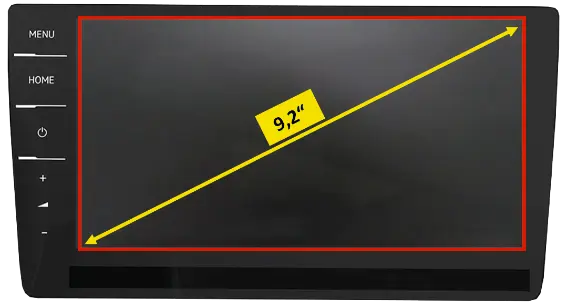
Infotainment
MIB II: Discovery ProVehicle
Platform: MQB VW / SEAT / Skoda + T6.1 7H (2019-2023) Compatible VehiclesFacts
- Connection to headunit
- Automatic activation of the rear view camera / PDC view (not MEB)
- Cascade up to 2 additional sources
- Button for activating the DisplaySwitch
Display
Size: 10″ bzw. 25,4 cm Resolution: 1560*700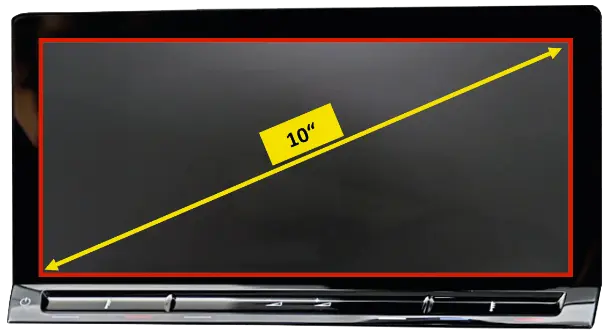
Infotainment
MIB III: Discovery Pro, Ready 2 DiscoverVehicle
Platform: MQB evo Seat Leon IV, VW Caddy V / VW Golf / Skoda Octavia IV Compatible VehiclesFacts
- Connection to headunit
- Automatic activation rear of the view camera / PDC view
- Cascade up to 2 additional sources
- Button for activating the DisplaySwitch
Display
Size: 15″ bzw. 38,1 cm Resolution: 1920*1020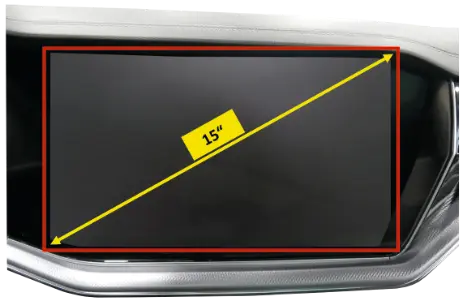
Infotainment
MIB III: Discovery PremiumVehicle
Platform: MLB evo VW Touareg III Compatible VehiclesFacts
- Connection to headunit
- Automatic activation of the rear view camera / PDC view
- Cascade up to 2 additional sources
- Button for activating the DisplaySwitch
Display
Size: 13″ bzw. 33 cm Resolution: 1440*700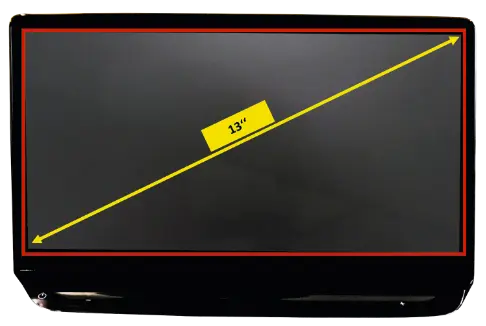
Infotainment
MIB IIIVehicle
Skoda Enyaq Compatible VehiclesFacts
- Connection to headunit
- Cascade up to 2 additional sources
- Button for activating the DisplaySwitch
Display
Size: 12″ bzw. 30,5 cm Resolution: 1570*700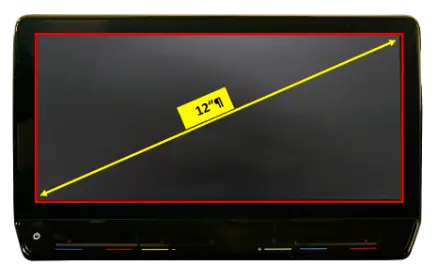
Infotainment
MIB IIIVehicle
Plattform: MEB Cupra Born Compatible VehiclesFacts
- Connection to headunit
- Cascade up to 2 additional sources
- Button for activating the DisplaySwitch
 DisplaySwitch for Mercedes
DisplaySwitch for Mercedes

Display
Size: 10,25″ bzw. 26 cm
Resolution: 1920*720 
Infotainment
MBUX: NTG 6 with SPV
Facts
- Additional function of the head unit (e.g. overlay climate settings)
- Automatic activation of the rear view camera / PDC view
- Button for activating the DisplaySwitch
Display
Size: 7″ bzw. 17,8 cm
Resolution: 960*540 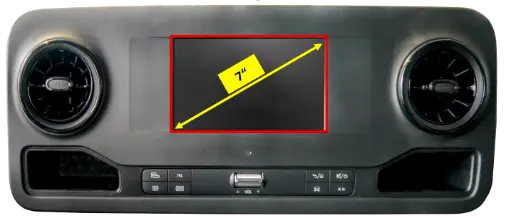
Infotainment
MBUX: NTG 6
Facts
- Connection to headunit
- Button for activating the DisplaySwitch
Display
Size: 10,25″ bzw. 26 cm
Resolution: 1920*720 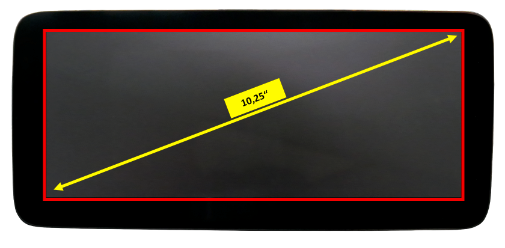
Infotainment
MBUX: NTG 6
Facts
- Connection to headunit
- Button for activating the DisplaySwitch
 DisplaySwitch for Audi
DisplaySwitch for Audi
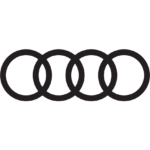
Display
Size: 10,1″ bzw. 25,6 cm
Resolution: 1540*720 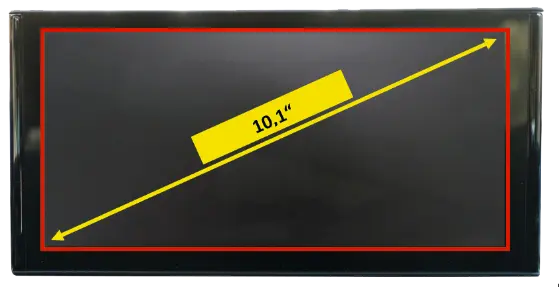
Infotainment
MIB III: MMI Touch Response
Facts
- Connection to head unit
- Automatic activation rear view camera / PDC view
- Cascading of up to 2 additional sources
- Automatic activation rear view Button for activating the DisplaySwitch / PDC view
Display
Size: 8,6″ bzw. 21,8 cm
Resolution: 1280*660 
Infotainment
MIB III: MMI Touch Response
Facts
- Connection to headunit
- Navigation and vehicle settings can still be accessed via the main infotainment system.
- Button for activating the DisplaySwitch / PDC view
Any questions about our DisplaySwitch?
Do you have a development request?
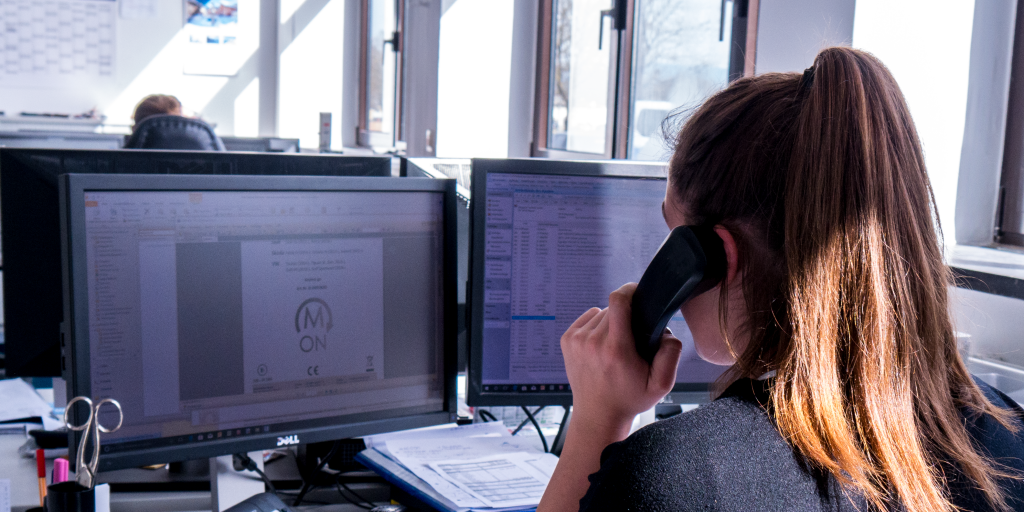

Compatibility:
Our system supports most HDMI-compatible external sources. In our experience, Windows 10 shows the best compatibility when using the vehicle-specific display resolutions. Other operating systems usually require a manual adjustment to support the display resolutions if they are not natively supported.
Simple Operation:
The most important function of the DisplaySwitch is to display your content on the vehicle display. But our DisplaySwitch can do even more – control external devices via the vehicle’s touchscreen, in some vehicles even with multi-touch. In many modern vehicles, however, the infotainment is used to adjust important vehicle settings. Therefore, it must be possible to switch between external sources and in-vehicle inputs during operation. This is of course supported by the DisplaySwitch, either by using an infotainment button (e.g. by pressing the menu button for a long time) or by installing a new speedsignal button. In any case, the original functionality is retained.

Cascading⁽³⁾:
By means of cascading, up to two additional sources can be connected to the infotainment system. Of course, both systems can still be operated via the vehicle’s touchscreen. Application scenarios for this function are particularly relevant for emergency vehicles. For example, if both an operational software and a system for controlling and handling radio equipment are to be integrated.
Installation:
Plug & Play – ready for installation in all compatible infotainment systems. With our approach, installation is completed in a minimum of time. In most cases, the installation is completely reversible and non-destructive. Unlike other solutions (e.g. external display), there is no obvious modification to the vehicle.


Further information?
FAQ
The Displayswitch is a holistic solution that enables the use of an auxiliary source on your vehicle's infotainment display. The installation is often almost invisible and hardly destructive, which is why it is also possible to install it in leasing vehicles. This also makes it easier to use for hidden surveillance. The operation of the Displayswitch is comfortable and the original functions remain.
At the touch of a button, the infotainment display switches from the original function (climate / infotainment) to your connected device and back. The touchscreen of the Infotainment can be used for the connected device. This keeps your view of the road unobstructed by any additional displays.
It is important to distinguish between screen borders and the actual screen area. Only the active display area should be measured. The display should be active in order to reliably determine the diagonal.
Cascading allows you to connect up to two PC systems in series. This means that, for example, the radio display can continue to be used without restriction and yet you can switch to up to two other sources at the touch of a button.
At the touch of a button, the infotainment display switches from the original function to your connected device and back. On some vehicles, this also works by holding down an existing button, for example the media or home button.
With Mercedes, it is not only important to pay attention to the diagonal of the display, but also to whether your Mercedes has an SPV connection. SPV (Special Purpose Vehicle) input is a factory option, mostly for emergency vehicles. External devices can be connected in the best possible way via the SPV input. In this case, the vehicle is then able to display the climate display, for example, with prioritisation.
In order to select the right display switch for your VW, several characteristics must be taken into account. In addition to the model and year of manufacture, the specific infotainment system must also be taken into account. In many cases, the same display may have a different name in different models. For example, the generation of the MIB (Modular Infotainment System) should be taken into account. A sticker on the head unit indicates the installed generation. In many cases the same Display is called differently in different models. In addition, different display sizes can be installed within a model and a MIB generation. For example, depending on the equipment, either a 10 or 12 inch display may be installed in the VW ID.4. Pay attention to the answer "How do I measure the diagonal of my display?
Although we are constantly expanding the range of compatible vehicles, it is unfortunately not possible to support every vehicle with such an intricate product as the DisplaySwitch. Often, a solution from a technically related vehicle is compatible for many more vehicles. A request can also be made to our development department. Our sales department will be happy to advise you on both questions.In both cases, our sales department will be happy to advise you.In both cases, our sales department will be happy to advise you..











